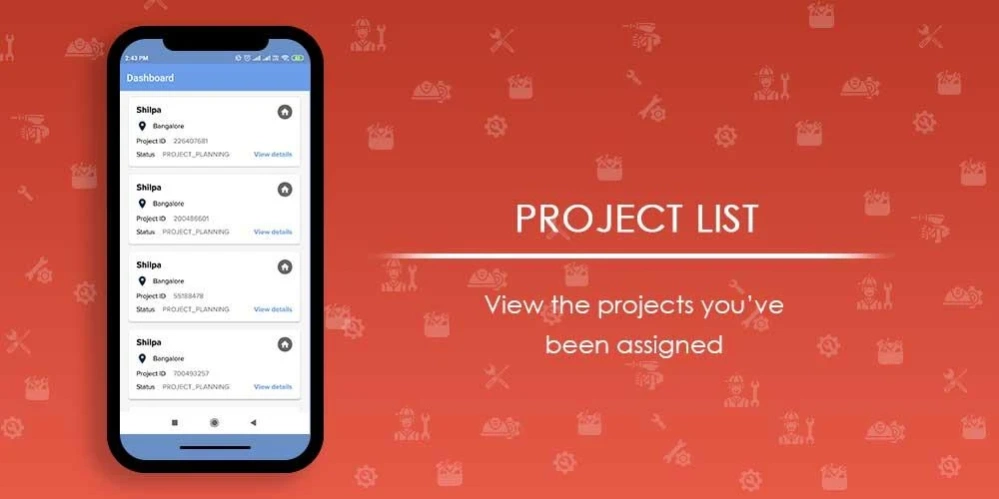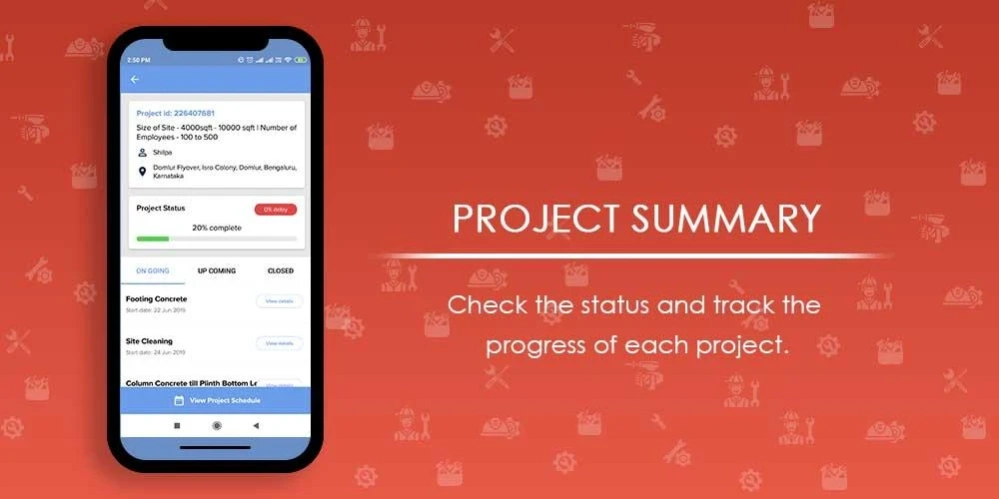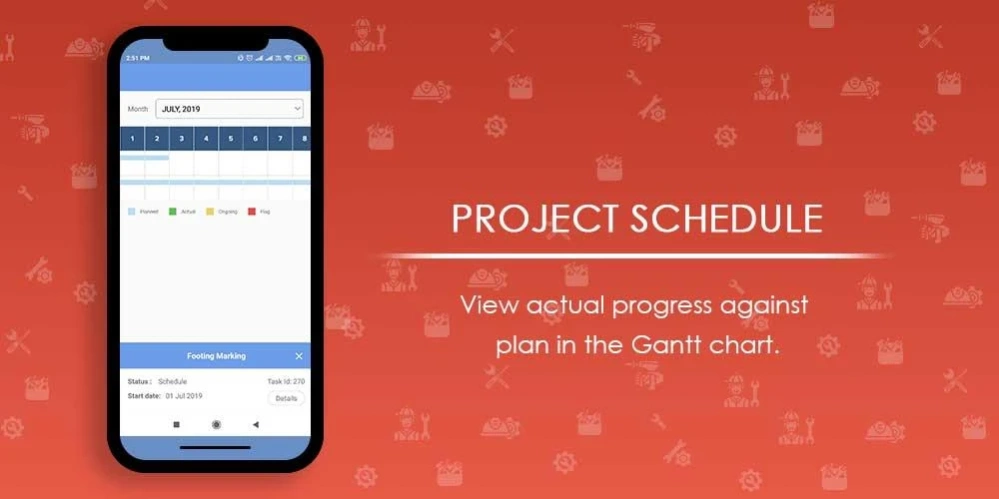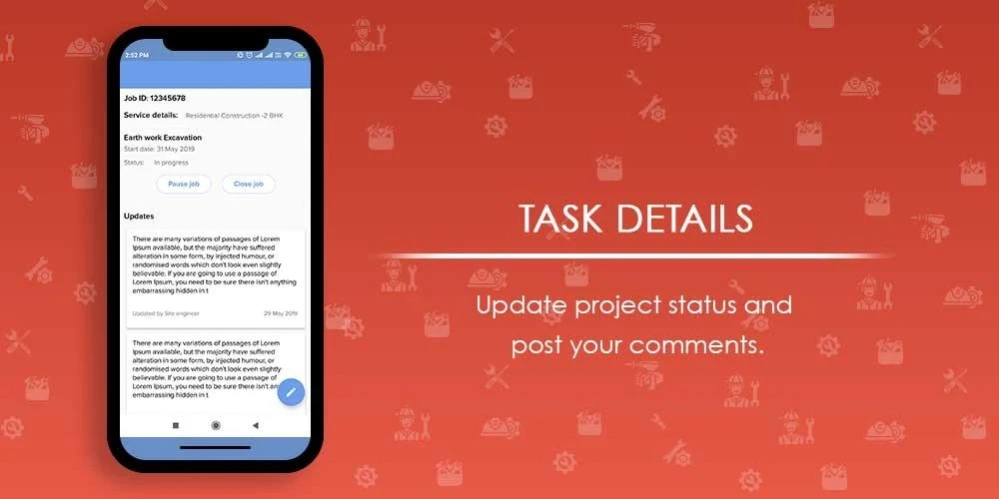Hj Builders 1.0.20
Free Version
Publisher Description
Hj Builders - Manage/keep track of all Housejoy construction/renovation/interior projects.
HJ Builder app helps site supervisors manage and keep track of all their construction/renovation/interior projects.
How does it work?
Download the HJ Builder app and enter your mobile number with OTP to login.
What does it include?
The app has four sections to help manage your projects efficiently.
Home Screen
This section gives you a list of all assigned projects
Project Summary
It shows you the entire summary of the project giving all the customer details, project status, project completion progress, on-going tasks, upcoming tasks and completed tasks.
Project Schedule
Each project has a schedule section that includes a Gantt chart, monthly schedule and all the tasks listed out.
Task Details
Here you can track and update all the tasks. You can also update the progress of each task by uploading images and posting comments.
Housejoy currently provide construction, renovation and interiors in Bangalore and Hyderabad and build homes in 144 days only.
About Hj Builders
Hj Builders is a free app for Android published in the Personal Interest list of apps, part of Home & Hobby.
The company that develops Hj Builders is HouseJoy Partners. The latest version released by its developer is 1.0.20.
To install Hj Builders on your Android device, just click the green Continue To App button above to start the installation process. The app is listed on our website since 2021-02-09 and was downloaded 1 times. We have already checked if the download link is safe, however for your own protection we recommend that you scan the downloaded app with your antivirus. Your antivirus may detect the Hj Builders as malware as malware if the download link to com.app.hjbuilders is broken.
How to install Hj Builders on your Android device:
- Click on the Continue To App button on our website. This will redirect you to Google Play.
- Once the Hj Builders is shown in the Google Play listing of your Android device, you can start its download and installation. Tap on the Install button located below the search bar and to the right of the app icon.
- A pop-up window with the permissions required by Hj Builders will be shown. Click on Accept to continue the process.
- Hj Builders will be downloaded onto your device, displaying a progress. Once the download completes, the installation will start and you'll get a notification after the installation is finished.